comparison of Blackberry Playbook and iPad

 Touch the Touch
Touch the Touch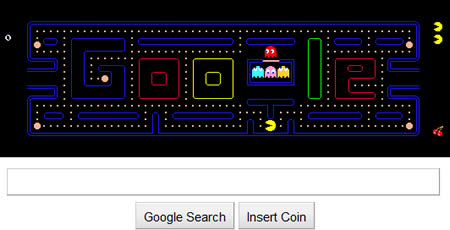 13 of the Most Memorable Google Doodles
13 of the Most Memorable Google Doodles The Barcode Stories
The Barcode Stories Touchable Hologram
Touchable Hologram comparison of Blackberry Playbook and iPad
comparison of Blackberry Playbook and iPad

Sang produsen, PT Elevo Technologies Indonesia (ETI) bahkan sudah menyiapkan 2 laptop murah di bulan Agustus 2010 ini. Yakni Netbook Elevo R7 (layar 7 inci) dengan harga Rp 998.000 dan Elevo R10 (layar 10 inci) dilego dengan harga Rp 1.398.000.Cukup terjangkau kan?
Elevo R7 menggunakan layar 7 inci (800 x 480), Prosesor ARM9 533Mhz, Wifi 802.11b/g, OS Original Windows CE 6.0 atau Android, Memory 128 MB, 2GB Nand Flash, 2-in-1 SD Card, 2 USB Port, Keyboard, Touch Pad, USB to VGA (Optional), USB to Ethernet (Optional).
Sedangkan R10 menggunakan layar 10 inci (1024 x 600), Prosesor ARM9 533Mhz, Wifi 802.11b/g, OS Original Windows CE 6.0 atau Android, Memory 128 MB, 2GB Nand Flash, 2-in-1 SD Card, 2 USB Port, Chiclet Keyboard, Touch Pad, Built-in Camera 1,3 Mpx, Built in Stereo Speaker, Earphone Jack in/out, Ethernet LAN RJ 45, USB to VGA (Optional). Lebih lengkapnya buka saja sitenya, http://www.elevo.co.id/
The latest invention developed by scientists from the University of Tokyo is a hologram projector that allows a person to touch a hologram with bare hands. Usually it is impossible to do so due t
 o the fact that holograms are made only of light. However, improved technology allows a user to actually feel holograms floating in 3D space.
o the fact that holograms are made only of light. However, improved technology allows a user to actually feel holograms floating in 3D space.
Researchers called their latest invention Airborne Ultrasound Tactile Display. The hologram projector takes advantage of an ultrasound phenomenon, which scientists dubbed acoustic radiation pressure. Thus, the projector is able to generate a pressure sensation on a person's hands that are identified with the help of two Nintendo Wiimotes. More great inventions can be found here at www.InfoNIAC.com - check the links at the bottom of the article.
According to Japanese scientists, the technology does not require any physical contact, which means that the quality of the hologram will not be diluted. The team of researchers led by Hiroyuki Shinoda, recently presented their latest invention at SIGGRAPH 2009 in New Orleans.
On their website the team explains: "A retroreflective marker is attached on the tip of user's middle finger. IR LEDs illuminate the marker and two Wiimotes sense the 3D position of the finger. Owing to this hand-tracking system, the users can handle the floating virtual image with their hands."
If you look at the video below you can see scientists demonstrating how a person can feel virtual raindrops that fall off the user's hand. Such technology could be widely used in video games.














Pros:
Cons:
Past iPod touch models had qualities that made them seem less professional, less clean. The Wi-Fi antenna showing, thick rounded edges, etc. The iPod Touch 4G, however, does not. It’s clean, crisp, and looks and feels great. The thinness of the design is excellent for holding in a pocket, though like the Nano, it’s easy to forget because it’s so light and thin. Yet with that miniscule frame, the iPod is still tough. Users can safely play a game of ball with the Touch in a pocket. I’ve on more than a few occasion forgot it was even there.
Performance is stellar. It seems silly that each new i-device is considered snappy and fast thanks to performance boosts, yet the same applies with this iPod Touch. There isn’t a faster mobile device on the market today.
Many have thus far been impressed by the Retina display, boasting a higher resolution 960×640 display and 326 pixels per inch. I’m not. Yes, it looks great, and yes, it is much clearer than older every other screen I’ve tested. But having switched back and forth between my iPhone 3GS and the iPod Touch 4G, it really isn’t that big a deal. Some journalists have openly stated that the upgraded screen makes the iPad useless, but I couldn’t disagree more. There is certainly a difference, but that’s not worth upgrading for alone.
But despite being an excellent PMP, the iPod touch faces big rivals these days. Increasing smartphone proliferation, strengthening of the Android stable and the birth of tablets could see the iPod touch pushed aside with those more affluent buyers. We've seen a standalone Android PMP from Samsung and if that can build on the success of the Samsung Galaxy S, then we may see the iPod touch facing more challenges in the future.
For sure, i'm so addict with this gadget. I have the 3rd gen and i think that's not too bad. the specification isn't too far with the 4th. Gotta post something cool later. See ya!

